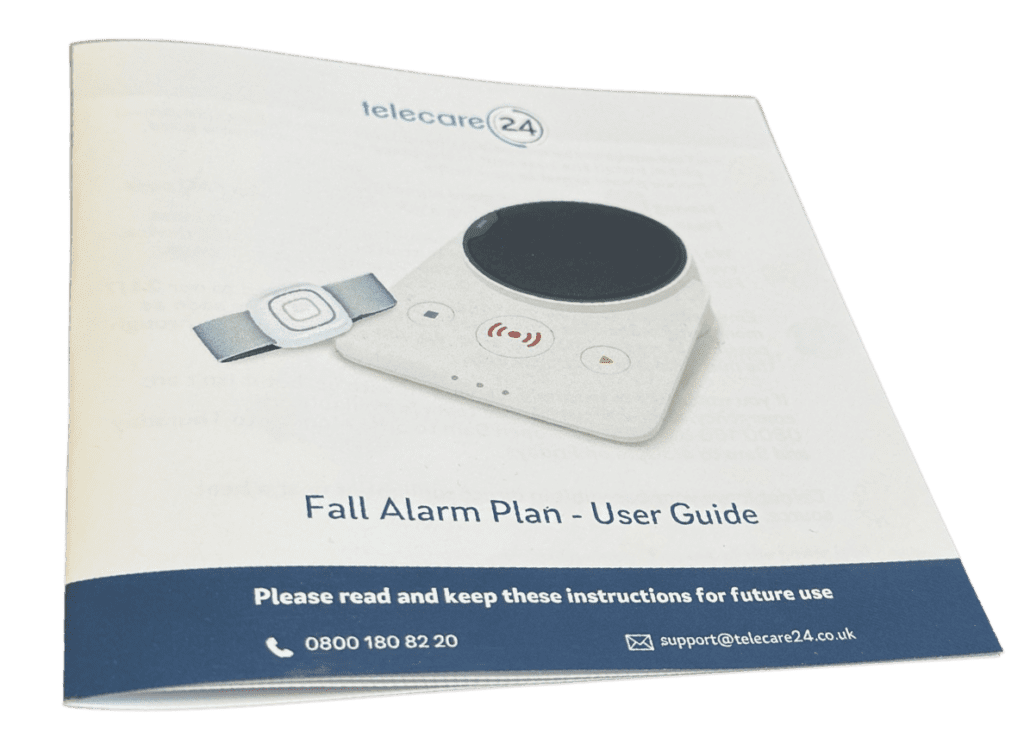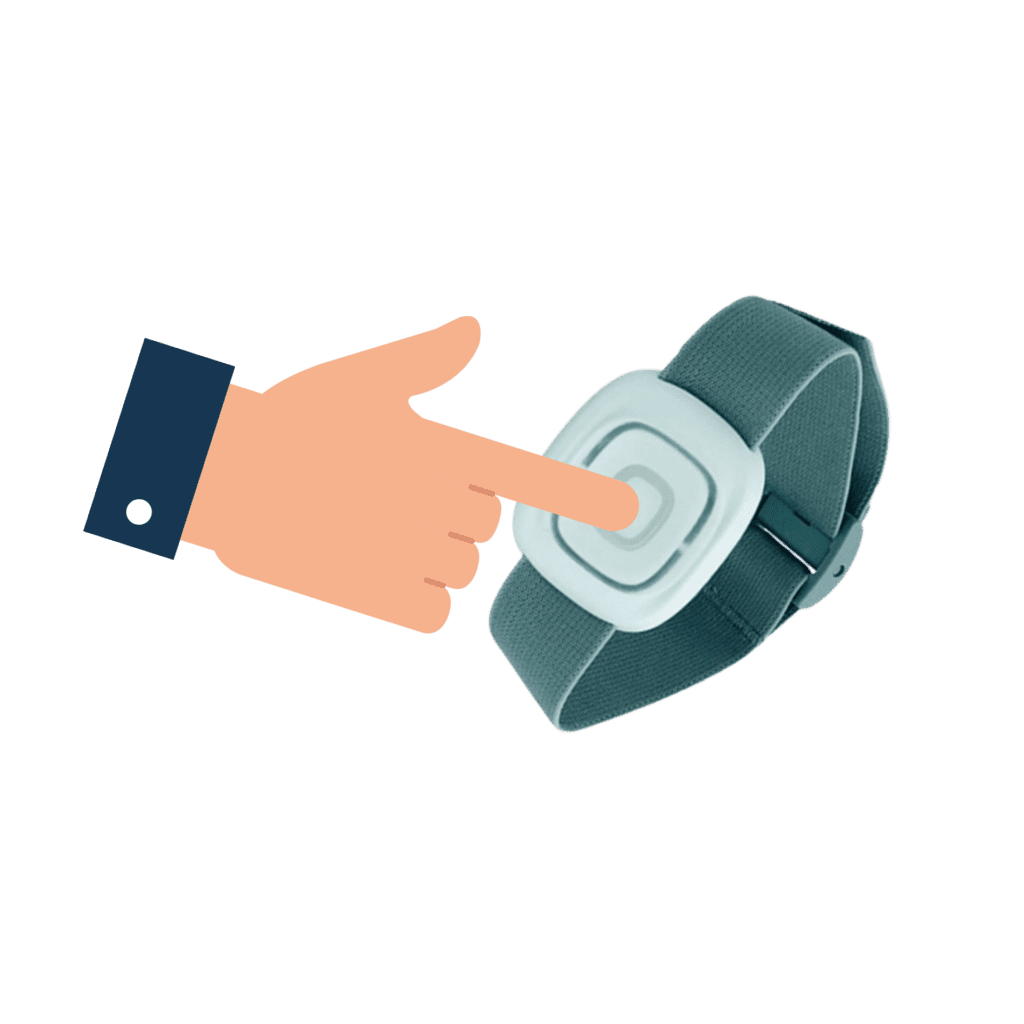Troubleshooting Your Fall Alarm
Welcome to our comprehensive guide on troubleshooting and installing your fall alarm system

Navigate this page
Use the links below to jump to the section you want to read first:
Common Self-Install Issues and Solutions
Our Digital Fall Alarm is really easy to set-up and use.
Most common personal alarm faults can be quickly and easily resolved by following the advice to the alarm announcements below.
Questions & Resolutions
- Ensure that the power connection is properly inserted into a functional electrical socket and switched on at the wall.
- Attempt plugging the device into a different power outlet to verify whether the current outlet is faulty.
- In the event of a power cut, the base unit features a backup battery that will last up to 48 hours dependent on use, ensuring your careline service remains intact while your mains power is restored. Keep in mind that if the backup power has run out, the wearable alarm will not do anything when activated.
- If you have broadband in your home and your base unit is connected directly to your broadband router, your alarm will only work if the broadband router is still powered on.
- To ensure your protection in situations like this, upgrade to our new Digital Fall Alarm plan which uses SIM technology, keeping you connected when your broadband fails.
The fall sensor has a battery life of 18-24 months, dependent on use. Our team will automatically be notified when the battery on your fall sensor runs low. When this happens, we’ll reach out to arrange a free replacement.
The fall sensor is rated as IP67 water resistant so that you can comfortably wear your alarm whenever you take a bath or shower.
The IP67 rating means that the alarm can be dropped into a body of water up to a meter deep for as long as half an hour.
The fall sensor technology inside our fall sensor is designed not to trigger if thrown on the floor or dropped.
You should test your fall alarm every 4-6 weeks.
1. To test press the button on the front of your fall sensor.
2. The base unit will show a flashing red light while it connects through to our 24/7 monitoring centre. Simply tell our team that you are making a test call to check that your alarm is working correctly.
3. Moments later, you’ll be connected to a member of our emergency response team.
4. Our team will tell you everything is okay and they will end the call. Your alarm is now set up and ready to use, should you ever need it.
If we cannot communicate with you via the base unit, we will call your main contact phone to ensure everything is okay. If there is no response, we will call other keyholders or – if the situation requires – the emergency services.
Installing you fall alarm
Upon receiving your order, you will find a comprehensive package designed to simplify the installation process and ensure optimal functionality of your fall alarm system.
What's in the box?

The fall sensor


The base unit


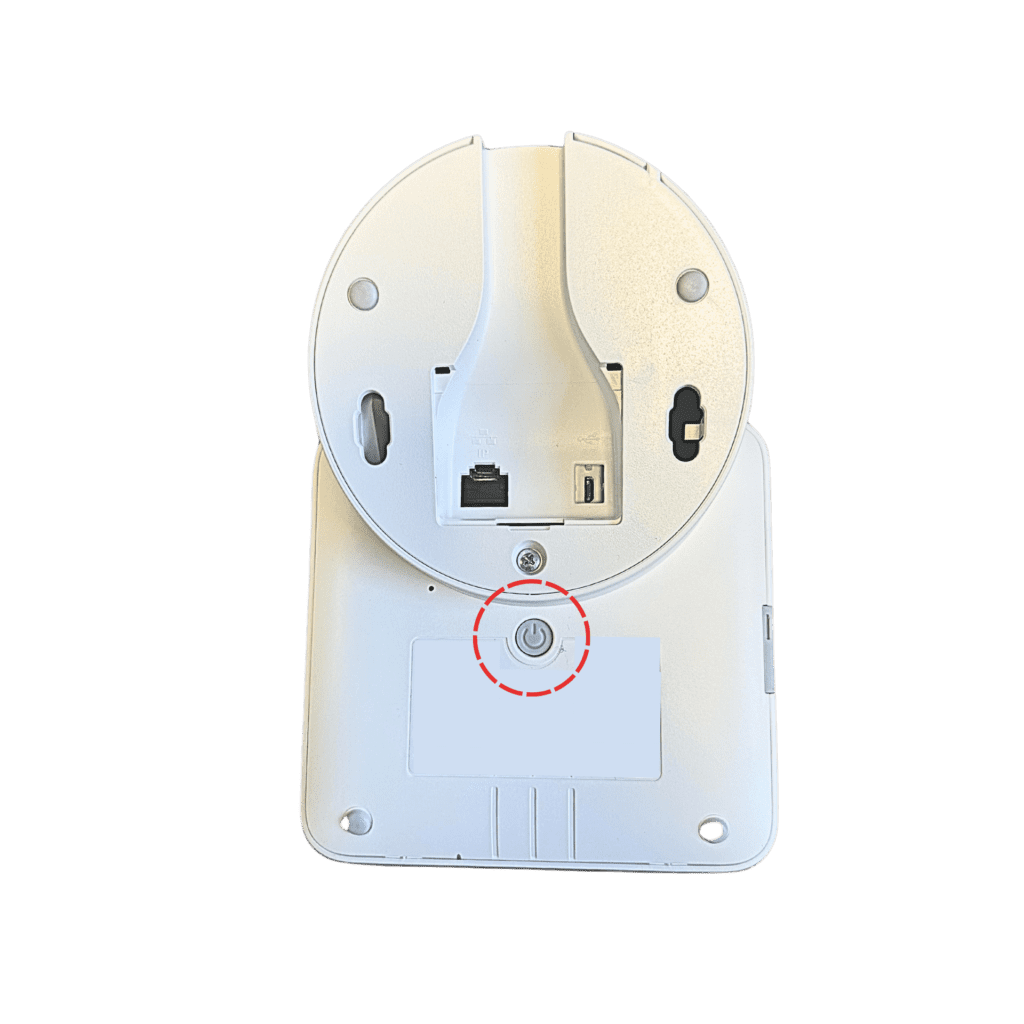
How to install?



Please note, when the green LED goes off (it may take several minutes) it means the unit has successfully registered onto an available network.
If your device struggles to connect and you have broadband at home, use the Ethernet cable provided to connect the base unit to your broadband router.
See the ‘Installation diagram (alternative option)’ section for help with this.
If you are still struggling to connect, please get in touch with us.
Install in 2 easy steps
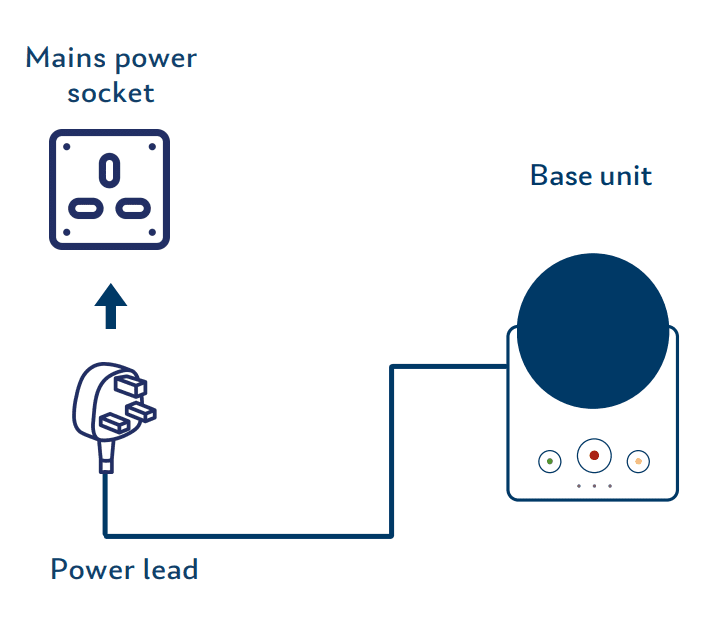
Alternative option
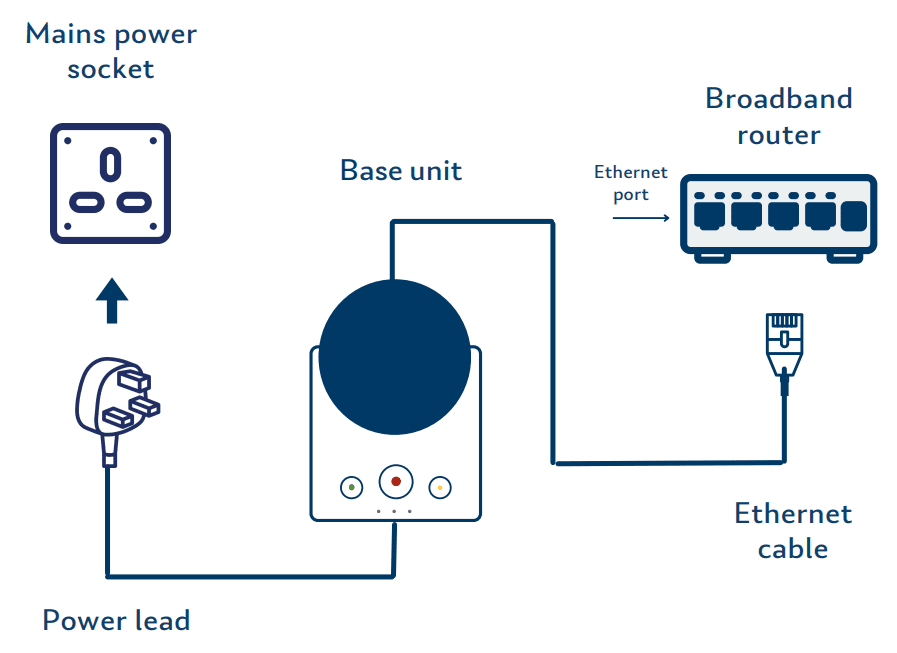
Installation guide